Airmate Navigation Database for your avionics
Airmate, the leading free Electronic Flight Bag, now provides a yearly subscription to its proven Aviation Database for your Dynon SkyView.
Tailored for VFR pilots, Airmate Navigation database will offer you more features than any other database:
- airports include not only large ICAO airports, but also small, ultralight and private airfields, as well as bush fields.
- waypoints include in addition to standard IFR waypoints, Visual Reporting Points.
- obstacles are provided when published by the authorities, they are complemented when possible by obstacles announced by NOTAM valid for the database cycle.
- in addition, Airmate provides you free access to airport diagrams and VFR / IFR approach plates in more than 200 countries.
- in the same way, free VFR and IFR raster charts are also provided in most countries.
- for many airports, you could use the free Airmate app to load and fly SID, STAR and instrument approaches in your SkyView for training.
- Airmate is now adding its own airport (unofficial) diagrams and visual approach charts to its database for airfields where those charts are not available.
AIRMATE Aviation Database is updated every 28 days at each AIRAC cycle.
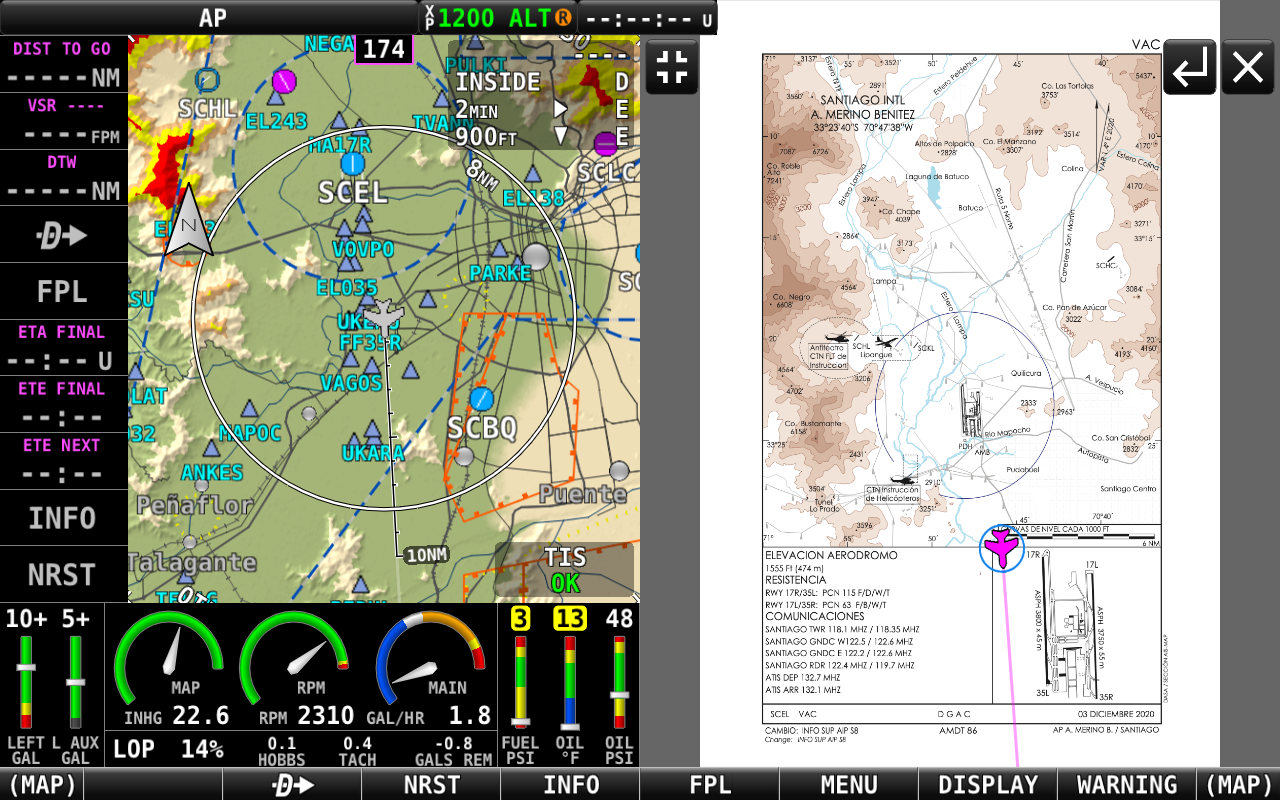
How to subscribe to Airmate Navigation Database
To subscribe, go to Airmate Shop and select the desired region: Africa, Asia, Europe, South America, North America or Pacific. A dedicated subscription covering USA only is also available at a reduced price.
The yearly subscription to Airmate Aviation database includes the following:
- Updates at each AIRAC cycle for the aviation database, including airfields and heliports, controlled and restricted airspaces, radio beacons, waypoints in all countries of the selected region. In addition to main ICAO airports, ultralight airfields are also included. Obstacles are also provided in most countries.
- we provide free of charge to subscribers airport approach charts and airfield diagrams in more than 200 countries, often georeferenced (check country coverage for your region in Airmate shop).
- we also provide Free ICAO VFR charts in many countries.
- and IFR Enroute charts nearly worldwide.
Database subscribers are granted a private access to Airmate Web allowing them to downloaded Aviation Database and charts. Just save them on an USB stick to load them on your SkyView unit, as explained in the FAQ or our Airmate/Dynon interworking manual.
Airmate Data Manager
We sent at every Airac cycle (every 28 days) download links for Airmate data and their detailed manual installation instructions.
To make installation easier and smoother, subscribers can use the Airmate Data Manager app. Available on both Windows and MacOS, this free app will automatically check available data for your subscription, allow you to select the desired charts and plates, and then download and program your USB stick with the selected data.
You can download Airmate Data Manager below:
- Windows version (Windows 10 version or higher required): https://www.airmate.aero/download/apps/AirmateDataManager/Windows/setup.exe (after downloading, when opening the setup.exe installer, you may have to state you want to keep it; then during installation if you are shown a warning by Microsoft Defender, click on More Information to authorize installation).
- MacOS version (MacOS 10.14 or higher required): https://www.airmate.aero/download/apps/AirmateDataManager.dmg.
Once installed, you can connect using your Airmate credentials.
Updating your USB drive with Airmate iOS app
You can also use Airmate iOS app on iPhone or iPad to update your USB drive. Simply insert the USB drive into your iPad/iPhone (depending on your device and stick models, you may need an USB adapter), and use the embedded Data Manager to update your USB drive. It is available in Airmate Settings/Advanced.
Frequently asked questions
You could find in the below articles answers to frequent questions:
- Detailed instructions for loading aviation database, airport plates and raster charts.
- How to load and fly SID, STAR and instrument approaches in your SkyView for training.
- Download the Airmate/Dynon interworking manual to discover all features of Airmate and its Navigation Database for Dynon.
Please feel free to contact our support team at airmate@airmate.aero for any question.
